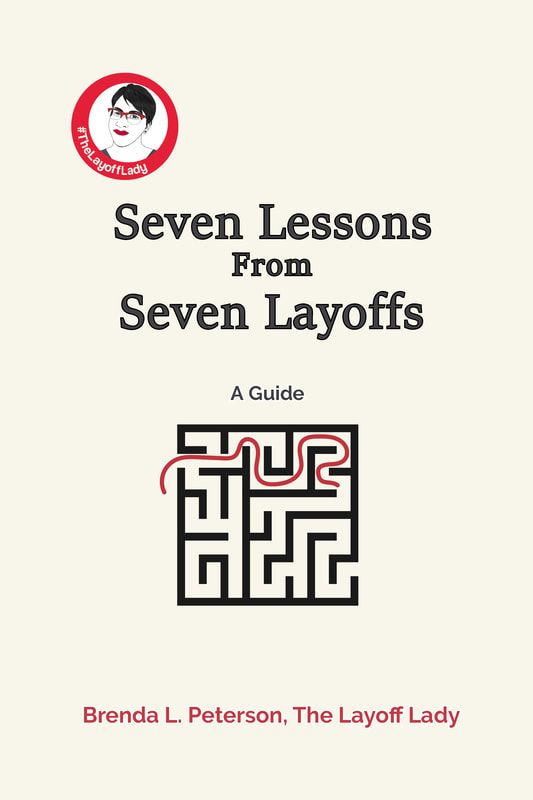|
by Brenda L. Peterson, The Layoff Lady Network Building in the BeforetimesPre-pandemic, "networking" typically meant attending in-person events, shaking a few hands, and having a somewhat meaningful conversation with another human. While in-person opportunities are again plentiful, webinars continue to be popular since they are a flexible way to bring people together to learn. Be sure to think of your network during virtual events, too. Connect with Webinar AttendeesLike many people, I have attended (and delivered) approximately a bijillion online meetings, trainings, and interactive instructor-led sessions. I've been approaching these sessions with a mind towards not just attending, but also making new connections. Although the process differs from in-person interaction with people, I have managed to connect with more people (and often form more meaningful connections) than attending in-person meetings and “working the room.” As someone who runs introverted and communicates effectively in writing, this was an opportunity to turn webinars into a bonus network-building exercise. Your Personal Webinar BrandingWhen attending a webinar, I make sure that people are able to see who I am, my full name, and a picture, if at all possible. I use the same photo I use on LinkedIn so that people associate me with that picture. I also make sure that my first and last name are present so people have a chance of being able to find me after the session--or will recognize my name. In addition, during the webinar, I interact during the session. This usually involves commenting in the chat when prompted--which is also an opportunity for other attendees to see my full name. During any small group interactions, I'm sure to turn my camera on so people can see my face, hear my voice, and see my name. If the presenter asks people to share out loud, I usually turn on my camera, and share my thoughts. Again, this is another opportunity for people to hear my voice, see my face, and see my name. Each of these "impressions" helps people start to get to know me at least a little bit. Finding Potential ConnectionsDuring a webinar, I often take a screenshot of the participant list and a gallery of attendees if people are on camera. Whenever possible, download the chat from the session. This helps me identify who was active in the webinar and gives me additional information on anything they might have shared during the session. I often make notes on notecards during sessions to help me remember who might have said what and key content covered. All of these details can help me when interacting with attendees later on when I send LinkedIn connection requests. Researching Potential ConnectionsAfter attending a webinar, here is my process for adding new LinkedIn connections:
One Option: Personalizing a Connection RequestPersonalizing connection requests is a great way to start building a relationship with a new professional contact. Here are the key components I include:
Personalized Connection Request ExamplesHere are a few examples of messages that you can use to invite people to connect. Currently, LinkedIn allows you to include up to 300 characters when personalizing connection requests. Hi, Jen. I see we both attended today’s White Box Club meeting. I’m also in career transition and seeking a new role in learning and development. Let's connect! I'm also always up for a 30-minute "virtual coffee" meeting to discuss how we can help one another as we job search. --Brenda Hi, Jack. Great to interact with you a bit at this morning's Excellence Share. I love sharing ideas with fellow L&D professionals. Let's connect! --Brenda Hi, Javier. I see we both attended today's "Sales Enablement Best Practices" webinar. I definitely enjoy learning from this group. Since you mentioned that you are job searching, be sure to check out The White Box Club on Meetup to help you as you find your next role. Let's connect! --Brenda Other Options: Showing Your Value as a ConnectionNow that LinkedIn limits the number of personalized connection requests those with the basic membership receive each month, sending personalized connection requests might not be an option for you. In those cases, here are a few other options for helping to show your value to a potential connection:
After The Initial ConnectionHow do you further nurture that relationship? Here are a few ideas.
Continue to Build The RelationshipAfter connecting with people initially, be sure to continue to nurture those connections. Posting useful content, and occasionally messaging people is one way to do that. Ideally, you can add value to the relationship before you are in a position where you need to ask those individuals for help. Learn More
0 Comments
Your comment will be posted after it is approved.
Leave a Reply. |

Just get laid off?
Click here for info on what to do first. Author7-time layoff survivor Brenda L. Peterson, The Layoff Lady, waxes poetic on layoffs, job transitions, & career resilience. Buy The Book!Were you recently laid off from your job and need a roadmap for what's next? Pick up a copy of my book, Seven Lessons From Seven Layoffs: A Guide!
Categories
All
Archives
July 2024
|