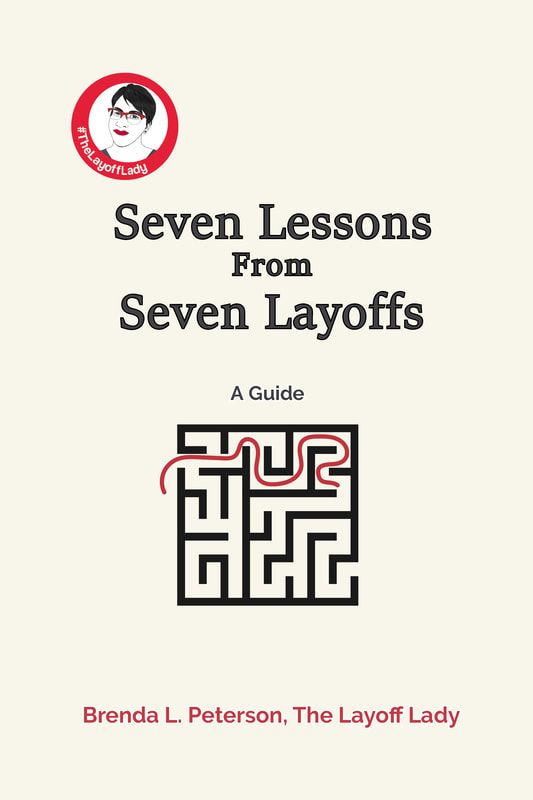|
By Brenda L. Peterson, The Layoff Lady Your Target JobAs you begin your job search, you need to identify key characteristics of your target job. To begin, make sure you do a little soul-searching and have a clear picture of what you want from your next role. For guidance on how to go about that process, check out my article entitled, "Career Planning: Figuring Out What You Want To Be Next." Here are a few of the main pieces of information that will help you move forward:
About Your What I Want StatementNow, let’s figure out how to take that information and make it into a clear statement outlining key components of what you want. Remember, the purpose of this statement is to help you clearly communicate what you are looking for in your next work opportunity. The more you talk with people about what you want, the clearer the details of what you are looking for will become for you. Your What I Want Statement: Job TitleIf you are targeting a specific job title, your What I Want statement might look like this:
Each of these examples highlights a job title, type of organization, and even the specific skills each person would like to use in their new job. Your What I Want Statement: Open To OptionsIf you are open to multiple roles within different types of organizations, you will write your statement differently. For one, start with the soul searching you did and pinpointing key characteristics of what you want in your next job. Review your list, and prioritize which factors are the most important to you. It could be the type of company you’ll work for, the geographic area, work arrangements, or specific skills that you’ll use more. Focus your statement on the aspects that are most important to you. Here are a couple of examples that I have used in previous job searches: Earlier pandemic, I used the following What I Want statement:
For my most recent job search, I used the following What I Want statement:
Overall, since I wasn't focused solely on one job title, I prioritized what mattered to me and went from there. Notice that I start with specifying the field, and the work arrangements that were most important to me. Then, I reviewed a few key skills I had that I wanted to use, and in one case talked mroe about the employer. Since the goal with these statements is to help communicate what you want, this is a good way to narrow it down so people are better able to help you in your job search. Using Your What I Want StatementWriting a clear and concise What I Want statement can help you as you review job openings you encounter and empower you to prioritize your job applications to those that most closely align with your job search goals. You can also include a version of this statement in the following contexts:
Learn More
0 Comments
By Brenda L. Peterson, The Layoff Lady I Found a Job!After 9 months of career transition, I am gainfully employed again! I'm excited to be working in an amazing organizational development role. Each layoff and subsequent job search brings its own challenges. Take a look at my lessons learned from this time around. New Challenges
My Post-Layoff Transitions: DurationPeople often ask how long a career transition lasts. To give a partial answer to that question, here is my unscientific, skewed-sample-size data on how long each of my periods of post-layoff career transition have lasted. The time listed starts with my last day of work with my previous employer (aka "Layoff Day") and ends with my first workday in a new role:
Overall, my average time in career transition is 128 days (just over 4 months). Layoff #7 was the longest one I've had so far, and 3 months longer than my previous record. Career Transition Duration: Contributing FactorsThere are a few key factors that made this period of career transition longer than after my previous layoffs:
The Numbers: Job Applications and InterviewsGiven that my previous employer was starting to make organizational changes, including a few rounds of "quiet layoffs," I started to keep an eye out for a new job starting in July of 2022, which I've included in this summary:
The Insights: More Opportunities, Fewer InterviewsOne challenge during this job search is the newly added focus on work location--specifically the following labels: onsite, hybrid, and remote. Part of why I felt comfortable relocating from Minneapolis, MN to Omaha, NE in mid-2022 was the prevalence of remote work. I also realized that the definition of "remote" for companies can vary widely. As I reflect on my job search, I wonder how many positions I applied for with companies who were not interested in or able to hire someone who lives in my current state of residence. While there are, indeed, many remote jobs available in my chosen field of learning and development, I discovered first-hand that companies and job search sites are not necessarily aligned on what each of these words means. Remote jobs mean more applications for me and way more competition:
The Numbers: Working With RecruitersRemember, LinkedIn is your billboard to the world. Be sure to make your profile a good representation of what you bring to the table as a job candidate. Have a strong headline that includes the job title(s) that interest you and a few key skills. Have your professional summary in the About section, your work experiences, and at least a couple of sentences about each of your previous jobs. This is what recruiters will check after you apply. This is what may come up in a recruiter's search when they are sourcing candidates. Make this count. Here are the responses from recruiters this time around:
My Re-Launched Job SearchIn April, when I re-launched my job search, I changed my overall approach.
At this point in my job search, I had also built stronger relationships with my colleagues in my Omaha-area professional development groups. When I first launched my job search in the fall, I had only been in the area for 2 months. Between then and April, I had met more people in person, talked with them in meetings, presented to groups, and helped a few of them solve business problems. I'm sure getting to know me better and working alongside me helped them to feel more comfortable speaking to my skillset and recommending me as my job search progressed. My Overall Insights
Learn More
By Brenda L. Peterson, The Layoff Lady Your LinkedIn Profile: PurposeWhile your resume is a concise 1-2 page marketing piece intended to showcase your skills as they apply to a specific job, LinkedIn is your professional billboard to the whole working world. When actively searching and applying for a job, you’ll include your LinkedIn profile on your resume. Hiring managers and recruiters will often view your profile to see which connections you might have in common and to learn more about you in general. Furthermore, recruiters may source you (invite you to apply or interview for an opportunity) based on the content of your LinkedIn profile. Whether you are actively applying for a new job or simply building your professional network, it's a good idea to review your LinkedIn profile regularly and make updates to ensure your information is current and complete. Your LinkedIn Profile: The BasicsFilling in these fields on your LinkedIn profile will make it an even more valuable tool as you build and grow your professional network:
Your LinkedIn Profile: Next LevelHere are a few ways to make your LinkedIn profile even more impactful:
Learn More
|

Just get laid off?
Click here for info on what to do first. Author7-time layoff survivor Brenda L. Peterson, The Layoff Lady, waxes poetic on layoffs, job transitions, & career resilience. Buy The Book!Were you recently laid off from your job and need a roadmap for what's next? Pick up a copy of my book, Seven Lessons From Seven Layoffs: A Guide!
Categories
All
Archives
July 2024
|