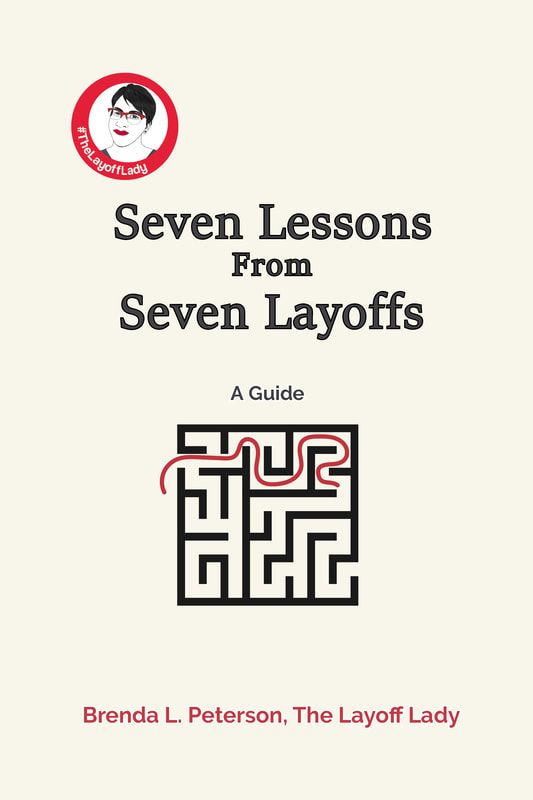|
By Brenda L. Peterson, The Layoff Lady Job Search ChallengesWhen you're looking for a new role, there is a lot to do to help move your job search along. Getting your resume where you want it to be, tracking application progress, and scheduling meetings with others can take a lot of time and effort. Here are three excellent tools to help manage, streamline, and optimize your job search. The tools mentioned here all have a robust set of features in the free version with the option to pay for additional functionality. I'll focus on currently available features included as a part of the free version. Links for each tool are included in the "Learn More" section. Teal: Tracking Applications and Resume UpdatingTeal is helpful in multiple aspects of my job search. Teal enables me to save jobs of interest, evaluate highlighted qualifications, and track my application progress with roles. Here is how I use Teal in my job search:
Teal continues to evolve and add new features--and offers much more than I currently use. This is the cornerstone of how I track my current job-searching activities. Calendly: Managing Meeting SchedulingMeeting with people during your job search can be very valuable. Whether you're meeting to learn more about a company, find out what tasks one does in a given line of work, or catch up with a former corworker, streamlining your scheduling process is a big timesaver. Enter Calendly. You can create a Calendly account, add your personal branding, and add language to describe yourself and what you want. You can also link Calendly with your Google Calendar and your webinar account (like Zoom or Google Meetup). Without paying an additional cost, you can select one free meeting type. I use the half-hour meeting, and I call mine "Virtual Coffee." It’s also helpful because our meeting can last as long as it needs to last (beyond that specified half hour) with no issues. Within Calendly, you can set up your available days and times, choose how far out in the future people can schedule a meeting with you, and even decide how many meetings you are open to having on a given day. In addition, you can select the mode of the meeting (phone or online) and include a few questions to help clarify the goals of the meeting. Here is how I use Calendly in my job search:
Calendly automates key components of scheduling. With a minor setup on the front end, I can spend less time finding a meeting time and more time on other valuable job searching and networking tasks. Grammarly: Clarifying Your CommunicationsYour job search is all about communicating your value to hiring managers and recruiters. Ensuring your writing is clear and correct is essential to demonstrate your professional value and credibility. Enter my new best friend, Grammarly. This spelling and grammar checker goes above and beyond what you may already have in word processing or email platforms. I run any communication I will put in front of job-searching influencers through Grammarly. Here is how I use Calendly in my job search:
Even this English major appreciates having Grammarly as a second set of eyes (or, in this case, AI) to polish my writing. Learn More
0 Comments
Your comment will be posted after it is approved.
Leave a Reply. |

Just get laid off?
Click here for info on what to do first. Author7-time layoff survivor Brenda L. Peterson, The Layoff Lady, waxes poetic on layoffs, job transitions, & career resilience. Buy The Book!Were you recently laid off from your job and need a roadmap for what's next? Pick up a copy of my book, Seven Lessons From Seven Layoffs: A Guide!
Categories
All
Archives
July 2024
|