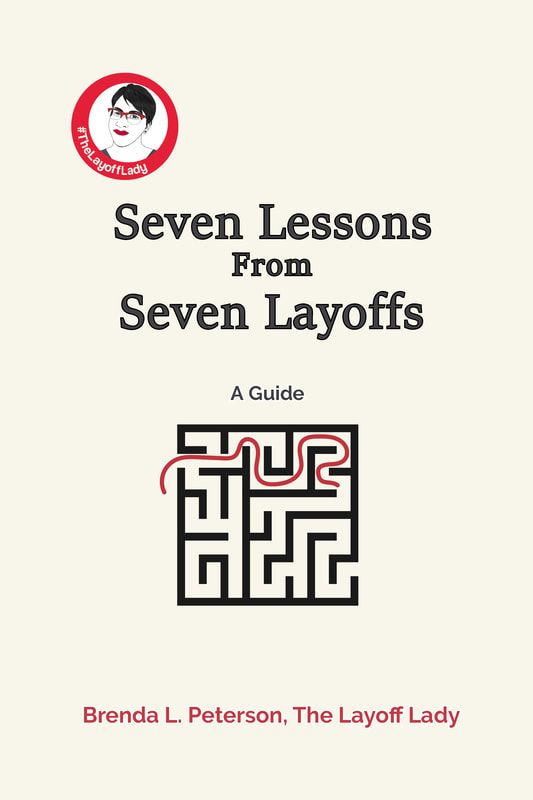|
By Brenda L. Peterson, The Layoff Lady Your LinkedIn Profile: PurposeWhile your resume is a concise 1-2 page marketing piece intended to showcase your skills as they apply to a specific job, LinkedIn is your professional billboard to the whole working world. When actively searching and applying for a job, you’ll include your LinkedIn profile on your resume. Hiring managers and recruiters will often view your profile to see which connections you might have in common and to learn more about you in general. Furthermore, recruiters may source you (invite you to apply or interview for an opportunity) based on the content of your LinkedIn profile. Whether you are actively applying for a new job or simply building your professional network, it's a good idea to review your LinkedIn profile regularly and make updates to ensure your information is current and complete. Your LinkedIn Profile: The BasicsFilling in these fields on your LinkedIn profile will make it an even more valuable tool as you build and grow your professional network:
Your LinkedIn Profile: Next LevelHere are a few ways to make your LinkedIn profile even more impactful:
Learn More
0 Comments
Your comment will be posted after it is approved.
Leave a Reply. |

Just get laid off?
Click here for info on what to do first. Author7-time layoff survivor Brenda L. Peterson, The Layoff Lady, waxes poetic on layoffs, job transitions, & career resilience. Buy The Book!Were you recently laid off from your job and need a roadmap for what's next? Pick up a copy of my book, Seven Lessons From Seven Layoffs: A Guide!
Categories
All
Archives
July 2024
|